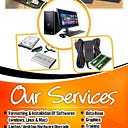Find All Wi-Fi Passwords With 1 Command In Windows
In this article, I’ll show you how to use Command Prompt (CMD) to find all saved Wi-Fi passwords on Windows computers.
- This method can be useful for accessing passwords for wireless networks you’ve connected to in the past, as well as making sure you know which networks you’ve saved your passwords on.
Open a Command Prompt
You can do this by searching for “Command Prompt” in the search bar, or by pressing the Windows key + R and typing “cmd” in the “Run” box. Be sure to run “cmd” as administrator.
Once you open a command prompt or terminal, enter the following command:
netsh wlan show profileAll Wi-Fi profiles from your computer will be listed here.
Whenever you connect to a Wi-Fi network and enter a password to connect to that network, you are actually creating a wireless network profile for that Wi-Fi network. This profile is stored on your computer.
- Now, to find and export all the Wi-Fi passwords from the computer, I’ll use the same “netsh” command with different options.
netsh wlan export profile folder=c:\ key=clearThis command will save all Wi-Fi profiles with passwords in the c:\ directory.
Here you can see all my Wi-Fi networks that I’ve connected to in the past. To find the password for a specific network, simply double-click on the file. In my case, I’ll choose “SkyNet”.
You should see a section labeled “keyMaterial” where the Wi-Fi password will be displayed in plaintext.
Conclusion
Recovering Wi-Fi passwords in Windows using the command line can be a quick and convenient way to access your saved passwords.
However, it’s important to use this method responsibly and only on networks that you have permission to access.
We Got More Tools For #Price
#Update #tutorial #rianews #software #hardware #technology #money #earning #ipmc #love #giveaways #computing #computers #informationtechnology #learning #AI #redfishiaven #servers #deepweb #darkweb #bitcoin
See REDFISH IA VEN ( https://goo.gl/maps/LVKkEYNN2LTe9C34A ) in Google Maps.
https://www.youtube.com/channel/UC6k_cFigPCSEtRyALo1D-tA
Be the First To Know About The New #software