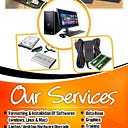Hiding private information on the computer!
Today we will show you an interesting way that will allow you to hide the folders and files you are interested in so that they cannot be found in the usual way.
- Right -click on an empty spot on the desktop and select Open in terminal
2. Run the following command: attrib +h +s +r name of the folder you want to hide.
3. Then we update Desktop , after which this folder can no longer be found through the system Search and Hidden Items
4. To return the folder back, you need to run the command:
attrib -h -s -r name of the folder to return.
Then also update the desktop.
We Got More Tools For #Price
#Update #tutorial #rianews #software #hardware #technology #money #earning #ipmc #love #giveaways #computing #computers #informationtechnology #learning #AI #redfishiaven #servers #deepweb #darkweb #bitcoin
See REDFISH IA VEN ( https://goo.gl/maps/LVKkEYNN2LTe9C34A ) in Google Maps.
https://www.youtube.com/channel/UC6k_cFigPCSEtRyALo1D-tA
Be the First To Know About The New #software