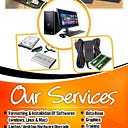How to fix 4K60fps video stuttering in VLC player?
Often. on rather weak computers, when playing a high-quality video, the image is played intermittently, with various delays.
To fix this problem, there are special settings in the media player called VLC .
- First, launch the player and go to the settings using the keyboard shortcut CTRL + P.
2. In the settings window, in the lower left corner, in the section Show settings , select All .
3. Expand the branch Input/codecs → Video codecs → FFmpeg on the left.
4. Set the following parameters:
4.1 Bypass errors — 4 .
4.2 Skip IDKP — 1 .
4.3 Allow tricks with speed.
4.4 Do not deblock when decoding with H.264 — all .
4.5 Hardware decoding — automatically .
5. After that, open the Video section and make sure that the options Skip late frames and Skip frames are active.
We Got More Tools For #Price
#Update #tutorial #rianews #software #hardware #technology #money #earning #ipmc #love #giveaways #computing #computers #informationtechnology #learning #AI #redfishiaven #servers #deepweb #darkweb #bitcoin
See REDFISH IA VEN ( https://goo.gl/maps/LVKkEYNN2LTe9C34A ) in Google Maps.
https://www.youtube.com/channel/UC6k_cFigPCSEtRyALo1D-tA
Be the First To Know About The New #software