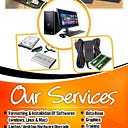How to Remove Your Personal Data from the Internet
The internet is a unique and useful resource that allows us to communicate, learn, have fun, and work. But it also stores a lot of information about us that can be misused or fall into the wrong hands. How can I remove my personal data from the internet and protect my privacy? In this article, we’ll share a few ways to help you do that.
Step 1: Delete or Deactivate Your Social Media Accounts
Social media is one of the main sources of personal information on the Internet. They contain our photos, videos, messages, interests, contacts, and more. If you want to delete your personal data from the internet, then the first step should be to delete or deactivate your social media accounts such as Facebook, Instagram, Twitter, VKontakte, and others. Typically, to do this, you need to go to your profile settings and look for the option to “delete account” or “deactivate account”. Please note that some social networks store a copy of your information on their servers even after you delete your account, so you can request a complete deletion of the data through a special form or by contacting support.
Step 2: Remove Your Data from Search Engines
Search engines such as Google, Bing, Yandex, and others index billions of pages on the internet and allow us to find the information we need in a matter of seconds. But they may also show search results that contain our personal data, such as first name, last name, address, phone number, email, and other information. If you want to remove your personal data from the internet, then the second step should be to remove your data from search engines. To do this, you need to:
- Find all the pages on the Internet that contain your personal information by searching for your first name, last name, and other details.
- Contact the owners of these pages and ask them to remove your information or hide it from public access.
- If the page owners do not respond or refuse to remove your information, you can contact the search engine and request that links to those pages be removed from the search results. To do this, you need to fill out a special form or send a request to the search engine’s support service. Please note that search engines may refuse to remove links if they believe that your information is of public interest or does not violate the law.
Step 3: Delete Your Data from Online Shopping Services, Banks, Mail, and Other Sites
If you use online shopping services, banks, post offices, and other websites, you also provide them with your personal information, such as your card number, shipping address, password, order history, and other information. If you want to delete your personal data from the internet, then the third step should be to delete your data from these services. To do this, you need to:
- Go to your account settings on each site and find the option “delete account” or “close account”.
- If this option is not available, then you can contact the site’s support team and request the deletion of your account and all data associated with it.
- If customer support does not respond or refuses to delete your account and data, you can contact regulators or consumer protection organizations and report a breach of your privacy.
Step 4: Delete Your Data from Cloud Storage, Instant Messengers, and Other Apps
If you use cloud storage, instant messengers, and other apps on your computer, phone, or tablet, then you also store your personal data in them, such as photos, videos, documents, messages, contacts, and other files. If you want to delete your personal data from the internet, then the fourth step should be to delete your data from these apps. To do this, you need to:
- Go to the settings of each application and find the option “delete account” or “log out of account”.
- If there is no such option, then you can uninstall the app from your device or reset it to factory settings.
- If you store your data in cloud storage services such as Google Drive, Dropbox, iCloud, and others, then you should also delete all files from these storage services or block access to them.
Step 5: Delete Your Data from Browser Cache and Cookies
When you visit different websites on the Internet, your browser stores some information about them in the cache and cookies. This is done in order to speed up the loading of sites and remember your preferences. But it also means that your browser stores your personal data, such as your username, password, search queries, browsing history, and other details. If you want to delete your personal data from the internet, then the fifth step should be to delete your data from your browser’s cache and cookies. To do this, you need to:
- Go to your browser settings and look for the option “delete browsing history”, “delete cache” or “delete cookies”.
- Select the time period for which you want to delete data (e.g., last hour, last day, or all-time).
- Confirm the deletion of the data.
Step 6: Delete Your Data from Public Databases and Registries
On the Internet, there are various public databases and registers that contain information about citizens, such as date of birth, place of residence, marital status, education, profession, income, taxes, criminal records, and other information. This information may be searchable by your first name, last name, or other details. If you want to delete your personal data from the internet, then the sixth step should be to delete your data from public databases and registries. To do this, you need to:
- Find all public databases and registries that contain your information using search queries with your name, surname and other data.
- Contact the administrators of these databases and registries and ask them to delete your information or hide it from public access.
- If administrators don’t respond or refuse to delete your information, you can contact regulators or citizen advocacy organizations to report a breach of your privacy.
Step 7: Delete Your Data from Internet Archives
The Internet is a dynamic environment in which websites and pages are constantly changing and updating. But that doesn’t mean old information disappears without a trace. There are special services that archive and save copies of websites and pages on the Internet for different periods of time. One of the most well-known such services is the Wayback Machine (https://archive.org/web/). If you want to delete your personal data from the internet, then the seventh step should be to delete your data from the internet archives. To do this, you need to:
- Find all archived copies of websites and pages that contain your information using search queries with your name, surname and other data.
- Contact the administrators of these services and ask them to remove your information or hide it from public access.
- If administrators don’t respond or refuse to delete your information, you can contact regulators or citizen advocacy organizations to report a breach of your privacy.
Conclusion
Deleting your personal data from the internet is not an easy task that takes time, patience, and effort. But it’s also an important step to protect your privacy and security in the digital world. We hope this article has helped you learn about the different ways to delete your personal data from the internet and has given you useful tips on how to do so. If you would like to learn more about this topic or get more help, you can refer to the following resources:
- https://www.deleteyouraccount.com/ is a site that contains instructions on how to delete accounts from various services and applications.
- https://www.google.com/webmasters/tools/removals is a service from Google that allows you to request the removal of links to pages with your information from search results.
- https://www.privacyrights.org/ is an organization that is dedicated to protecting consumer rights in the field of privacy and security on the Internet.
- https://www.eff.org/ is an organization that protects the rights of citizens in the digital world.
We Got More Tools For #Price
#Update #tutorial #rianews #software #hardware #technology #money #earning #ipmc #love #giveaways #computing #computers #informationtechnology #learning #AI #redfishiaven #servers #deepweb #darkweb #bitcoin
See REDFISH IA VEN ( https://goo.gl/maps/LVKkEYNN2LTe9C34A ) in Google Maps.
https://www.youtube.com/channel/UC6k_cFigPCSEtRyALo1D-tA
Be the First To Know About The New #software