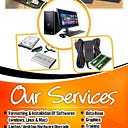How to set up AUTO HDR for games on Windows 10?
Microsoft is adding Auto HDR to Windows 10. The feature is borrowed from the Xbox Series X/S and is aimed at improving colors in games.
Auto HDR is available for HDR-enabled monitors in the latest Windows Insider Dev Channel (build 21337). How to activate now:
1. Sign up for the Windows Insider program.
2. Go to “Settings -> System -> Display”.
3. Select Windows HD Color Options.
4. Enable “Use Windows HD”.
5. Scroll down and turn on “Auto HDR”.
The next time you play a PC game, “Auto HDR” will work automatically if the game supports this feature.
We Got More Tools For #Price
#Update #tutorial #rianews #software #hardware #technology #money #earning #ipmc #love #giveaways #computing #computers #informationtechnology #learning #AI #redfishiaven #servers #deepweb #darkweb #bitcoin
See REDFISH IA VEN ( https://goo.gl/maps/LVKkEYNN2LTe9C34A ) in Google Maps.
https://www.youtube.com/channel/UC6k_cFigPCSEtRyALo1D-tA
Be the First To Know About The New #software