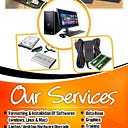What to do if a black screen suddenly appears in Windows
A common problem is when you exit the game or start the operating system, and you are overtaken by an occasional black screen that cannot be easily removed. There is a way to fix this error in one click even without restarting the PC.
How to do it:
- If you suddenly “caught” a black screen — just dial the key combination.
2. Enter on the keyboard “Ctrl + Shift + Win + B”.
3. This will restart your video card’s graphics driver — the black screen should now be gone. Also, this life hack will solve many other graphical errors on the PC.
We Got More Tools For #Price
#Update #tutorial #rianews #software #hardware #technology #money #earning #ipmc #love #giveaways #computing #computers #informationtechnology #learning #AI #redfishiaven #servers #deepweb #darkweb #bitcoin
See REDFISH IA VEN ( https://goo.gl/maps/LVKkEYNN2LTe9C34A ) in Google Maps.
https://www.youtube.com/channel/UC6k_cFigPCSEtRyALo1D-tA
Be the First To Know About The New #software