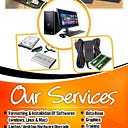Your own cloud storage: raising Nextcloud
Continuing the topic of self-hosting, let’s talk about a multifunctional solution for storing, processing and transmitting data — Nextcloud.
- Hashtags: #Selfhosting, #Software
- • Link: https://nextcloud.com
Need your own private Google Workspace? Nextcloud is a multifunctional client-server platform that can do almost everything: store a media collection, edit documents, supports calendar events, audio and video calls, email, authentication via OpenID or LDAP, and much more. Available on Windows, macOS, Linux, Android, iOS.
Today we will start studying it by deploying a Docker container, but, unlike our guide to our VPN, here we will use Docker compose. So, here we go:
📌 Configuring and deploying a container:
- ssh root@IP-of-your-VPS;
- 2. sudo apt-get update;
- 3. sudo apt-get install docker-compose-plugin;
- 4. nano docker-compose.yml;
- 5. Copy the contents of this file and paste it into the newly created docker.compose.yml;
- 6. Select passwords for the database in the sections marked with caps (port 8080 can also be replaced);
- 7. Save (Ctrl+X > Yes > Enter);
- 8. docker compose up -d.
If everything went without errors, the container is raised.
📌 User registration (we take data from our docker-compose.yml):
- Go through the browser to http://IP-your-VPS:8080 (if you haven’t changed the port)
- 2. Register the user:
- ~Username: nextcloud;
- ~ Password: your password
- ~ “Storage and Database” — select MySQL/MariaDB;
- ~ Database user: nextcloud
- ~ Database password: database password
- ~ Database name: nextcloud
- ~Database host: db.
- ~ “Install.”
Nextcloud is configured and ready to go. You can add the applications you need through an intuitive interface, and before purchasing and linking a domain (which we will discuss in the following materials), it is better to pass any connections to our server through a VPN — fortunately you already have 2 of your own.
Author: Kekchik